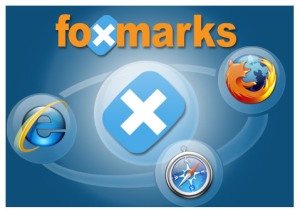 Bookmarks/favorites in your browser are valuable because you’ve spent time finding those websites and you can never get that time back (you can only spend time once); if you lose your bookmarks the time spent finding those websites is effectively lost. Foxmarks saves you from having to remember to back up your bookmarks and does much more besides.
Bookmarks/favorites in your browser are valuable because you’ve spent time finding those websites and you can never get that time back (you can only spend time once); if you lose your bookmarks the time spent finding those websites is effectively lost. Foxmarks saves you from having to remember to back up your bookmarks and does much more besides.
How Foxmarks helps you depends on your situation:
1) If you’ve got one computer it will back up your bookmarks to the Foxmarks servers (your bookmarks are stored on the internet) and you can access them from any computer that has internet access. Thus, if you’re visiting a friend you can show him that website that you found yesterday.
2) If you have more than one computer Foxmarks will back up and synchronise the bookmarks from all the browsers on all the computers*. A master list of all your bookmarks from all your browsers is visible at http://my.foxmarks.com/, and the profiles feature controls which bookmarks appear on which computer, helping you avoid the embarrassment of having marital advice websites appear on your work computer.
Other features:
- it’s free, which is pretty amazing
- the software is basically set-and-forget: your bookmarks are backed up and synchronised automatically if you set Foxmarks to do so. You can do a manual back up and synchronise at any time
- your bookmarks are normally visible at http://my.foxmarks.com/, but going to http://my.foxmarks.com/mobile will give you a version that’s good for slow connections and cellphones
- you can edit your bookmarks at http://my.foxmarks.com/ and send the changes to your various computers and browsers
- the bookmarks appear in the same order in each browser, reducing confusion
- Foxmarks will also back up and synchronise your saved passwords if you so desire: I haven’t tested this feature
- there are several ways of sharing your bookmarks at http://my.foxmarks.com/
- at http://my.foxmarks.com/ you can import and export bookmarks
- a good level of user control, including an overwrite option
I’ve been using Foxmarks lately and now I wouldn’t be without it. The only real problem I found was the “suggested tags” feature which automatically suggests tags/labels for Firefox bookmarks: it was very slow and the suggested tags didn’t suit me so I turned off the feature.
What are your experiences of Foxmarks and how do you use it?
**********
* Firefox, Safari and Internet Explorer are supported; there are versions for Windows, Macs, and Penguin People. Click here for full details. Chrome support is on the way.

